
Originariamente Scritto da
korn
se devi recuperare "solo" i dati vecchi sullo stesso pc sostituisci tutte le cartelle con quelle zippate, se devi recuperare i dati salvati aggiungi ad ogni cartella i dati vecchi cartella a cartella senza sostituirla (logfiles, datafiles e webfiles sono gli unici che cambiano), se devi installarli su un nuovo pc o sul pc formattato segui questa procedura:
To move your current Weather Display to a new or different computer, follow these steps:
On the old computer - In Weather Display go action, backup registry entry.
Shut down WD to close all files.
Now copy C:\wdisplay and all sub directories from the old computer to the new one.
Note: If you are using files and/or images from other locations on the old computer, you will also need to move them to the appropriate location on the new computer.
On the new computer, look in C:\wdisplay\databackup for "wdisplay.ini" (it will say "configuration files"). Move that file from the databackup to the C:\windows folder.
Note: Window XP & Windows 98 will be C:\windows - Windows 2000 will be C:\winnt.
Then, still on the new computer, go back into the databackup folder. Find a file called "wdisplayftp.reg" (it will say "registration entries"). Simply double click that file to execute the registry entries.
Now download and/or install Weather display on the new machine.

) Grazie


Originariamente Scritto da korn

Segnalibri