Davissaroliii !!

Ecco la nuova versione del Weatherlink 5.8.0 !
Scaricate e installate !
http://www.davisnet.com/support/weather/download/WeatherLink_Install_580.exe

Ultima modifica di Burian&Rodan; 31/01/2008 alle 12:40
Città Sant'Angelo (PE) 130 mt s.l.m. : http://www.csameteo.altervista.org/Current_Vantage_Pro.htm
Roma : http://www.burian.altervista.org/Current_Vantage_Pro.htm
http://www.burian.altervista.org/difebocapuani/difebocapuani.htm
Version 5.8.0 Features
1. Support has been added for the new WeatherLinkIP data logger (#6555).
2. The Communications Port dialog now supports both a direct USB connection and multiple connection methods for WeatherLinkIP.
3. The Station Walkthrough has been modified to accommodate the addition of a web station.
Version 5.8.0 Bugs Fixed
1. WeatherLink will not crash if it cannot access database files over a network.
Città Sant'Angelo (PE) 130 mt s.l.m. : http://www.csameteo.altervista.org/Current_Vantage_Pro.htm
Roma : http://www.burian.altervista.org/Current_Vantage_Pro.htm
http://www.burian.altervista.org/difebocapuani/difebocapuani.htm
E' uscito anche il nuvo firmware version 1.73 direttamente installabile da PC per la console Wireless
http://www.davisnet.com/support/weather/download/DirectFromPC_vp2_wireless_1_73.zip

Città Sant'Angelo (PE) 130 mt s.l.m. : http://www.csameteo.altervista.org/Current_Vantage_Pro.htm
Roma : http://www.burian.altervista.org/Current_Vantage_Pro.htm
http://www.burian.altervista.org/difebocapuani/difebocapuani.htm
NOTE: This firmware is only for Vantage Pro2 Wireless Consoles (Davis #6312 or Davis #6312OV).
Firmware version 1.73
1. Fixed a bug that gave the High Rain Rate an incorrect time stamp.
2. Fixed a bug that caused an inaccurate barometric reading at high elevation.
3. Extended the amount of time the lamp stays on from 10 seconds to 15 seconds. If a key is pressed within 15 seconds, the lamp stays on for an additional 60 seconds instead of 20 seconds.
Firmware version 1.7, July 2007
1. Fixed a bug that caused the barometric data to spike after a firmware upgrade had occurred.
2. The 2ND key function is now enabled longer after being pressed. The timeout period for pressing the 2ND ey and then pressing another 2ND key function was previously 4 seconds but is now 8 seconds.
3. Fixed an issue in handling temperature data when an extra temperature station signal is lost.
Città Sant'Angelo (PE) 130 mt s.l.m. : http://www.csameteo.altervista.org/Current_Vantage_Pro.htm
Roma : http://www.burian.altervista.org/Current_Vantage_Pro.htm
http://www.burian.altervista.org/difebocapuani/difebocapuani.htm
Allora, ho installato la versione 5.8.0 del Weatherlink
Bisogna fare solo attenzione al fatto che con questa versione la directory di default per l'installazione è C:\Programmi\Weatherlink e non più la precedente C:\Weatherlink
Con questo deve cambiare anche la configurazione nei settaggi di Internet Settings.
In particolare occorre cambiare la directory nelle "Select Template Files" dandogli appunto la nuova C:\Programmi\Weatherlink e non più solamente la C:\Weatherlink (la vecchia).
1) Prima dell'installazione fare un backup completo della directory che porta il nome della station (in genere "Davis") ossia salvare la dir. C:\Weatherlink\Davis della precedente release (in pratica la dir. dove sono presenti i files .wlk !!).
2) Disinstallare, quindi, la vecchia release del Weatherlink dal pannello di controllo del proprio PC.
3) Assicurarsi che la disinstallazione abbia davvaro cancellato i files nella dir. C:\Weatherlink (altrimenti agire manualmente).
4) Installare la nuova release 5.8.0 del Weatherlink
5) Copiare integralmente la directory "Davis" precedentemente salvata sotto la nuova dir. C:\Programmi\Weatherlink
6) Aprire il nuovo WL e settare nuovamente le unità di misura.
7) Sostituire nelle "Internet Settings" tutti i riferimenti alla vecchia directory C:\Weatherlink con la nuova C:\Programmi\Weatherlink in modo che funziona l'upload dei dati verso Internet.
Tutto chiaro ?


Città Sant'Angelo (PE) 130 mt s.l.m. : http://www.csameteo.altervista.org/Current_Vantage_Pro.htm
Roma : http://www.burian.altervista.org/Current_Vantage_Pro.htm
http://www.burian.altervista.org/difebocapuani/difebocapuani.htm
E' semplice.
Ti scarichi il software dal link che ho scritto prima e poi dal PC (che userà il data-logger) lanci l'eseguibile e verrà aggiornato il firmware della console Davis.
Per info ulteriori : http://www.davisnet.com/support/weather/software_frmwr.asp

Città Sant'Angelo (PE) 130 mt s.l.m. : http://www.csameteo.altervista.org/Current_Vantage_Pro.htm
Roma : http://www.burian.altervista.org/Current_Vantage_Pro.htm
http://www.burian.altervista.org/difebocapuani/difebocapuani.htm
Ad esempio, la release del mio firmware di console wireless attuale è la v 1.6.
Un mio dubbietto è : per installare la v 1.73 devo prima installare la version intermedia v 1.7 o posso procedere direttamente installando la v 1.73 dalla v 1.6 che ho già di base ?
Città Sant'Angelo (PE) 130 mt s.l.m. : http://www.csameteo.altervista.org/Current_Vantage_Pro.htm
Roma : http://www.burian.altervista.org/Current_Vantage_Pro.htm
http://www.burian.altervista.org/difebocapuani/difebocapuani.htm
se non c'è scritto espressamente credo che basta usare l'ultima versione. Di solito l'ultima versione contiene tutti gli aggiornamenti precedenti, con i vari firmware con cui sono venuto a che fare è sempre stato cosi.
Non ho esperienza con la Davis, comunque dovrebbe essere scritto nella documentazione se fosse necessario seguire un ordine rigoroso.
Il meglio è nemico del bene quindi visto che il mio vecchio WL 5.6 va bene, perchè cambiarlo????
E poi non avendo la wireless ma la wired non ho nemmeno da aggiornare il firmware.

Nell'avatar: io, come mi vede Francesco.
Segnalibri