Ecco, eventualmente facci sapere come hai fatto perche' mi interessa e non poco sta cosa !
Puo' essere una buona idea, infatti: come si fa ?
Peraltro questa notte alle 00:30 mi si e' "impallata" la stazione, ovvero vedo che non trasmette piu' a MyMnwPro: il tutto funzionava perfettamente dalla sera del 22/3.
Oggi cerchero' quindi di "entrare" nel wyse e vedere cos'e' accaduto !

Non ci credo, sono riuscito ad installare ma soprattutto a controllare in remoto, tramite Ultra VNC, il Wyse: incredibile !



Ciao Fabry, ho provato come dici tu ma la ramdisk non è disattivabile, puoi solo ridurre a 2 mb lo spazio, quindi il problema rimane, se spengi o riavvii windows i settaggi di ml non ci sono più perche la ramdisk si resetta ovviamente. Quello che non capisco perche installando ml va a creare la parte dati proprio nella ramdisk avendo a disposizione anche una partizione d:.
Ho provato a settare come disco d: anche le variabili d'ambiente sia temp che tmp, niente da fare meteolog va a scrivere sulla ramdisk Z. Questa situazione è vvalida sia se entro come amministratore che come user in entrambi i casi se chiudo meteolog devo reinserire tutti i dati di setup.
Chi mi aiuta a risolvere questo dilemma?
Un ultima cosa, chi sta usando il wyse 9450 ha il mio problema oppure ha risolto?
Se le cose sembrano andar meglio, c'è qualcosa di cui non stiamo tenendo conto.
http://my.meteonetwork.it/station/laz137/
http:// iw0gaumeteo.altervista.org
Aspetta, ma cosa intendi con cio ?
Cioe', ad esempio: chiudi ML e, cliccando sull'icona del programma sul desktop per rientrare, ti riparte l'installazione ?
Nel mio caso se NON spengo il Wyse posso chiudere e riaprire ML senza problemi, mentre in effetti le cose cambiano se spengo e riaccendo il Wyse: in quel caso, e probabilmente e' colpa della ramdisk che si azzera e quindi perde dei settaggi necessari per l'apertura di ML, allora si' che mi riparte l'installazione di ML, dandomi peraltro errore se non disintallo preventivamente il programma !

---------------------
always looking at the sky...
Interista
TRAP: "No say the cat is in the sac!"
Wizard: "sei disposto a trasferti in Provincia di Valle Seriana?" (5 maggio 2012)
---------------------
Ciao Ale!
20/12/2009... La giornata Perfetta! Min. -10.2° - Max. -5.1°
---------------------
Per quanto riguarda il disco C:, allora, trattasi di flash memory se ho ben inteso:
Saving Files and Using Local Drives
Administrators need to know the following information about local drives and saving files.
Saving Files
Thin clients use an embedded operating system with a fixed amount of flash memory. It is
recommended that you save files you want to keep on a server rather than on a thin client.
Caution
Be careful of application settings that write to the C drive, which resides in
flash memory (in particular, those applications which by default write cache
files to the C drive on the local system). If you must write to a local drive,
change the application settings to use the Z drive. The default configuration
settings mentioned in "Managing Users and Groups with User Manager"
minimize writing to the C drive for factory-installed applications.
Note
For File Based Write Filter information, refer to "Using the File Based Write
Filter (FBWF)."
Drive Z
Drive Z is the on-board volatile memory (Ms-ramdrive) of the thin client. It is
recommended that you do not use this drive to save data that you want to retain.
For Ramdisk configuration information, refer to "Setting Ramdisk Size."
For information about using the Z drive with roaming profiles, refer to "Participating in
Domains."
Drive C and Flash
Drive C is the on-board non-volatile flash memory. It is recommended that you avoid
writing to drive C. Writing to drive C reduces the size of the flash. If the flash size is
reduced to under 3 MB, the thin client will become unstable.
Caution
It is highly recommended that 3 MB of flash memory be left unused. If the
free flash memory size is reduced to 2 MB, the thin client image will be
irreparably damaged and it will be necessary for you to contact an authorized
service center to repair the thin client.
Quindi sarebbe decisamente piu' opportuno installare ad esempio ML sul disco rigido, nel mio caso Y:\ . Inizialmente l'avevo anche fatto, indicando appunto Y: come drive in installazione durante la procedura iniziale: pero', alla fine, mi creava comunque anche in C: una directory con MeteoLog, se non ricordo male !

---------------------
always looking at the sky...
Interista
TRAP: "No say the cat is in the sac!"
Wizard: "sei disposto a trasferti in Provincia di Valle Seriana?" (5 maggio 2012)
---------------------
Ciao Ale!
20/12/2009... La giornata Perfetta! Min. -10.2° - Max. -5.1°
---------------------
---------------------
always looking at the sky...
Interista
TRAP: "No say the cat is in the sac!"
Wizard: "sei disposto a trasferti in Provincia di Valle Seriana?" (5 maggio 2012)
---------------------
Ciao Ale!
20/12/2009... La giornata Perfetta! Min. -10.2° - Max. -5.1°
---------------------
Segnalibri