
Originariamente Scritto da
gelosnow

come bisogna impostare il meteohub per conetterlo a WD non a quello live ma a quello normale...cosa va settato?...
grazie mille
Se hai voglia di leggerti il manuale c'è scritto più o meno tutto quello che ti serve:
2.14 Weather Display Data Export
Meteohub supports the universal import format for monthly organized data of Weather Display. Data
of primary sensors is located in fields named "mmyyyylg.txt" where mm=month, yyyy=year) and the
data of additional temp/hygro sensors is located in "mmyyyyextralog.csv". Meteohub reports data in
metric units and generates the files above automatically in the directory "/data/export". The data is
recorded in 1 minute intervals.
In the file "mmyyyylg.txt" the heat index is not computed but replaced with the actual temperature.
Further on, just the rainfall in the last minute is recorded (for every minute) but rainfall for the day,
month or year is not reported. All not reported values (sensors not there or information not supported
by Meteohub) is marked with value "-999".
To make use of the generated weather data in Weather Display, you have to copy the files for the
primary sensors (mmyyyylg.txt) into the "logfiles" directory of your Weather Display Installation.
To generate a graph for these log files, you have to use the Weather Display menu "action -> Convert
Log Files to Graphs". This generates a graph for each of the selected import files from Meteohub.
At the moment Weather Display does not support to make use of the additional sensor information. I
do expect Weather Display to support this soon.
Le impostazioni le setti dall'interfaccia web di meteohub alla voce "WD Data Export"
Segnalibri